Screen Shots
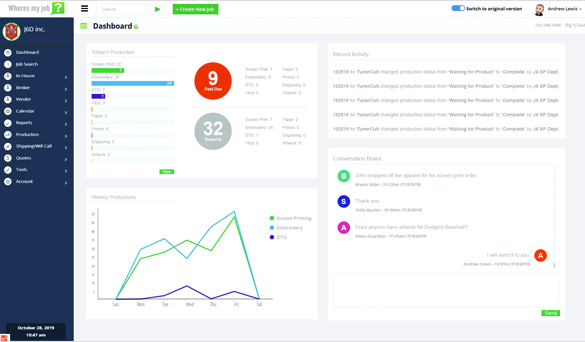
Dashboard
This page is a good place to start every day because it will display things like due dates; provide a summary of upcoming events; and it will include an alert feature to highlight the most urgent issues on the schedule.
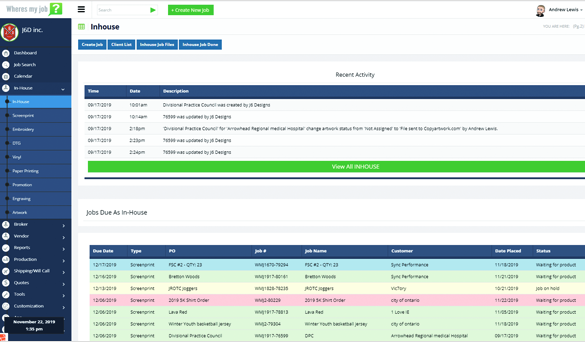
In-House / Broker / Vendor
This feature is used to set up jobs and establish an organized and reliable system of communication with the relevant parties involved in the production flow of a given job or order.
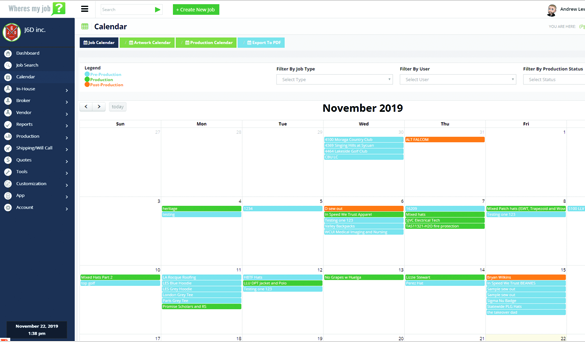
Calendar
You will find this feature especially usefull in the day-to-day management of particular projects. It allows all involved parties a forum to post project status updates on a graphic project timeline and provide relevant notifications that are essential to proper and efficient job management from beginning to end.
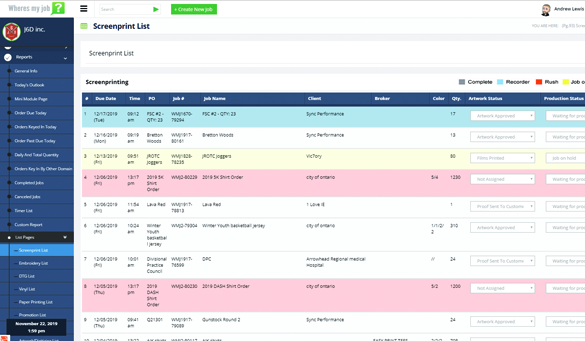
Reports
To streamline the ordering process and make it easy to initiate orders, you will want to provide your clients with an online and printable purchase order form. This Feature allows you to set up a customizable form that makes the ordering process far more convenient for your customers.
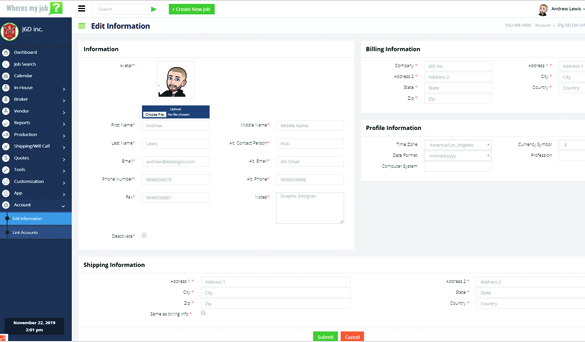
Settings / Account Manager
To edit or update any of your account information (address, phone numbers, billing info, account status etc.), just go to your account manager section and you will be able to securely administrate this sensitive information.