Artwork Production Software

Wheresmyjob.com is an intuitive online program that is quick and easy to start using, and offers many features not available on other comparable programs. To top it off, the basic account is free to use, and can really make your production life easier from day 1.
How to use Wheresmyjob.com? So you signed up for a free account and wondering where to start? You can start by creating a job, by clicking the green “Create New Job” button at the top of the screen after logging in. There you can select which kind of job you would like to create:
In-house:
Jobs you are managing in-house, and only logging in for internal use and management.
Broker:
Jobs where you are the Broker, and have a Vendor with a WMJ account to link to so you are both connected to the job to see status updates, etc, instantly.
Vendor:
Same as Broker jobs, but when you are the Vendor instead.
When you create a job, you can put in as little or as much detail as you would like, making WMJ highly customizable and user friendly.
For the job type, select the one that applies to the type of job you are creating the new job for. Then click the “Show Order Form” button that appears on the bottom right to expand the order form for that job type. Each order form is different to fit the job type selected.
We are located in Southern California, and work closely with our customers to ensure you are heard and make the website as user friendly as possible. Our friendly customer service is always happy to assist and help you accomplish what you are needing to track with our site, and make it as efficient as possible.
You can easily call or email us at:
Call: (909) 605-6887
Email: [email protected]
Productivity-Enhancing Features
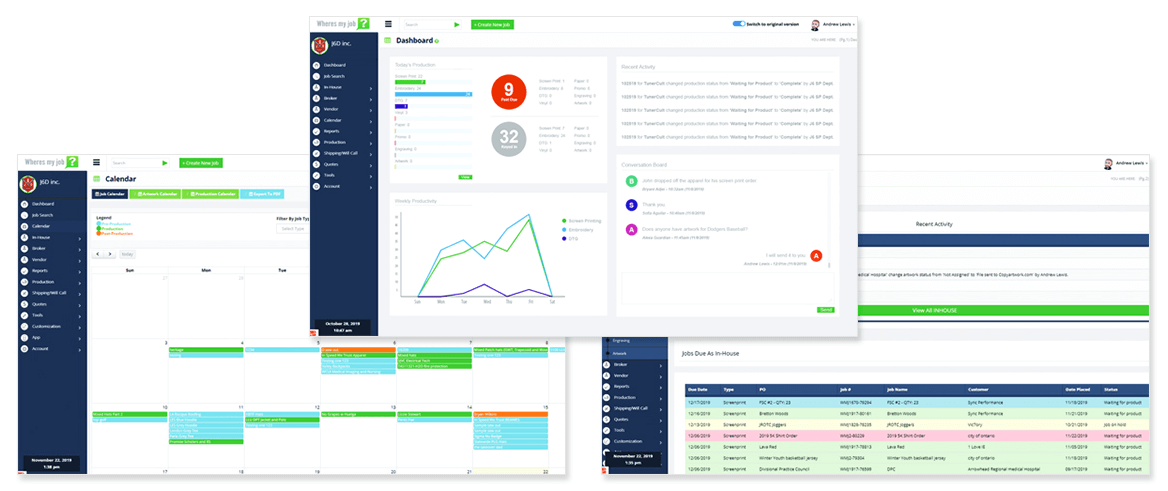
- Production scheduling
- Link jobs to your clients and vendors
- Track weekly and daily productivity
- Step-by-step production status updates
- File storage
- AND MUCH MORE!
For more details on what
WheresMyJob? can do for your
business...